Video production workflows require you to be more dynamic than ever, often due to cross-team collaboration across different locations and time zones.
While consumer-grade tools may provide some means of communication, video production professionals require software that can meet the needs of high-end production. This includes things like:
- High resolution and/or color-accurate streaming
- Stereo and surround sound support
- Low-latency connection
- Seamless conferencing across NLEs and other software
Fortunately, we’ve put together a list of the best collaborative video editing tools that let you go from first draft to final cut without the physical limits of a typical studio workflow.
In this guide, we’ll break down each collaborative video software by features, price, and specific drawbacks to note so that you can find the ideal tools to incorporate into your review sessions.
1.Evercast
Several tools can be stitched together to create a remote video editing workflow, but for a truly flexible and professional solution, you get everything in one with Evercast.
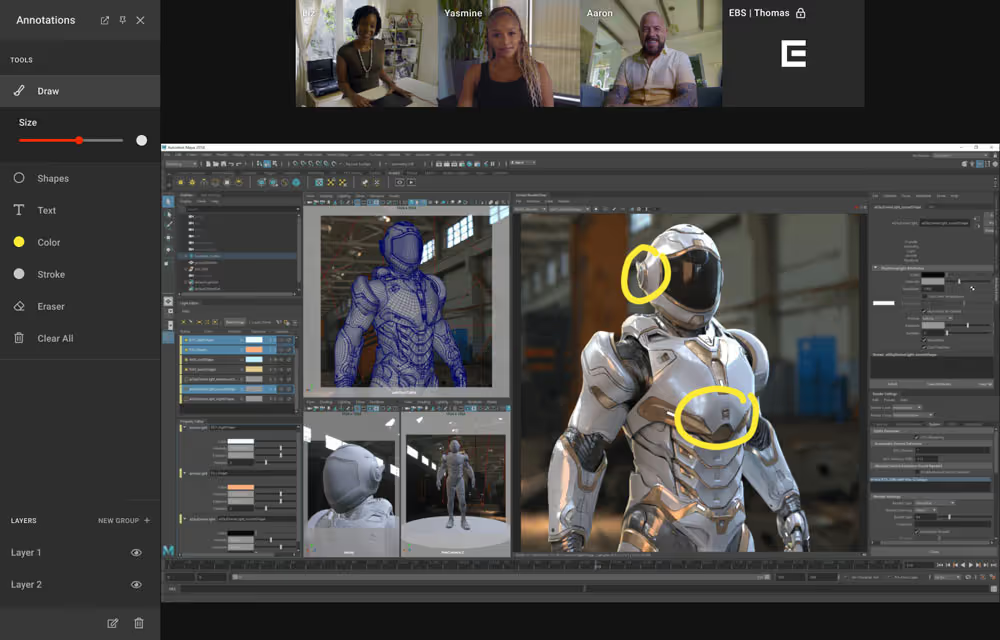
Evercast’s powerful real-time collaboration platform securely streams any creative workflow with uncompromising quality and ultra low latency. It’s the first virtual workflow resource that combines full video conferencing, up to 4K live-streaming, 10-bit color accuracy, and 5.1/7.1 surround sound in a single software-based platform.
You don’t need any proprietary hardware to join in or watch a session - participants simply click on the secured link to immerse themselves in the remote video editing session.
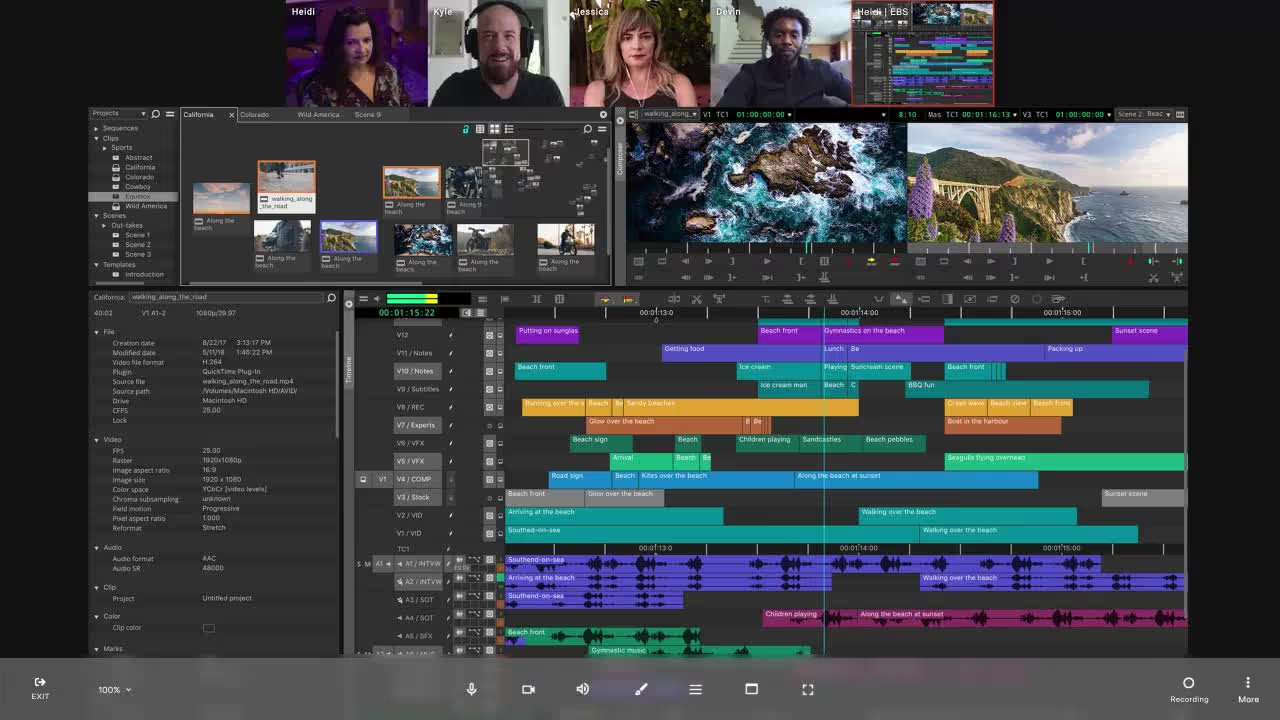
This is the only creative collaborative software platform that provides a true, live collaboration experience while offering the flexibility and infrastructure needed to support top-tier professional projects from ideation through delivery.
Top features
- True color streaming: One of the only workspaces allowing you to stream any workflow with up to 4K resolution in up to 10-bit 4:4:4 color.
- Ultra low latency anytime, anywhere: No matter where in the world they are, users can securely stream any creative workflow (live cameras on set, media files, Avid, Premiere, Maya, Pro Tools, etc.) with ultra low latency and uncompromising quality.
- Hardware free: Evercast requires no file sharing and no hardware for most use cases. Only a computer and software are required to stream, thus it is easily adopted across all stages of production, among teams large and small.
- Full audio support: Stream in full spectrum audio or 5.1/7.1 multichannel surround sound.
- Collaboration with on-screen drawing and timestamped comments
- Dedicated apps for web, desktop, iOS, Apple TV, and Apple Vision Pro.
- Privacy: Evercast’s security protocol is approved by all major Hollywood studios and received the Gold Shield from the Motion Picture Association’s Trusted Partner Network (TPN).
- Recording: Sessions can be securely recorded and played back interactively. Each stream and webcam feed is captured individually for interactive playback.
- Compatible with any workflow: Whether you’re writing the first drafts of your script or moving to final color and composites, Evercast’s single suite supports creative collaboration every step of the way.
Drawbacks
- Higher price point may be cost prohibitive for independent creatives
If you’re interested in integrating Evercast into your workflow, get a demo here.
Best for: Creative professionals looking for a true in-studio collaborative experience.
Pricing: Evercast plans start at $549/per month. Large teams and studios can inquire about custom pricing packages.
Create together remotely, in real time

2. Wipster

Think of Wipster as a shared workspace, a cloud-based place designed to streamline digital media projects that allows you to upload media, invite reviewers, and collaborate with creatives, clients and stakeholders, wherever they are.
Top features
- Integrations: Wipster can work seamlessly with Adobe Premiere, After Effects, Dropbox, Slack, Wistia, Vimeo, and Brightcove, just to name a few.
- Playback standards: This tool offers near-perfect video encoding as well as crisp playback.
- Open access application program interface (API): Wipster allows customization of the application for better integration and a smoother workflow.
- Frame-by-frame comments
- Basic project management tools: Turn comments into tasks, organize your assets into folders, and compare project versions side-by-side to track your progress over time.
Drawbacks
- Cost: Many users report exceedingly steep charges for the type of service rendered.
- Mobile app needs work: There are several reports that the mobile app functionalities run into constant issues, being useful mainly for viewing.
- No on-screen drawing: As opposed to a tool like Evercast, Wipster doesn’t support on-screen drawing.
- Pricing: The move to a second tier can be far too costly for smaller companies, especially when compared to other options on this list.
- No closed-captioning feature: This is a drawback for companies working with hearing-impaired clients.
Best for: Late-stage client approvals, as Wipster doesn’t require an app or login to view assets.
Pricing: Wipster plans start at $11.95 per month for individuals. Team plans start at $25 per user per month, with a discount for annual plans.
3. Filestage

Filestage’s target clientele is agencies and marketing teams. Their video tool simplifies review workflows and the feedback/approval process from anyone who has a say so - putting to bed the days of overwhelmingly full and scattered inboxes.
Top features
- Video-annotation: The tool facilitates in-context feedback allowing video engineers to react quickly and decisively.
- Customizable workflows, task automation, & in-built versioning
- Allows bulk uploading
- Assign tasks: You can assign notes to specific team members and reply across notified threads.
- Software integration: Directly integrates with tools like Google Drive, Slack, and Asana for easier organization.
Drawbacks
- Cost: Filestage’s pricing is on the high-end if the project in question is sizable. In the same vein, the Pro plan doesn’t offer enough features to justify its price-point.
- No closed-captioning, video looping, or video streaming: The lack of such important features is a significant drawback for Filestage when comparing with the capabilities of Evercast, Frame.io, or even Vimeo.
- Better suited for reviewing than editing
Best for: FileStage could be a great fit for creative teams who could also benefit from a project management or timeline tracking software.
Pricing: Filestage offers a free plan offering 2GB of storage for 2 projects. The Basic plan is $129/month for up to 10 active projects. The Professional plan is $369/month for up to 25 active projects. All paid plans allow for unlimited team members.
4. Frame.io

Frame.io offers a simple solution to the common problem of remote collaboration without compromising high resolution material. With Frame.io, users can upload footage and other digital media from one central hub, then make it available for team review.
Top features
- Leave multiple forms of feedback: Use timestamped notes, comments, and drawings to leave precise feedback on video assets.
- Automatic version tracking
- Mobile app integration: Allows for a drastic change in workflow and leads to clear productivity gains.
- Integrates with most editing software: You can use Frame.io’s integrations with the Adobe Suite, Final Cut Pro, Media Composer, and DaVinci Resolve.
Drawbacks
- A bit technical: Frame.io often requires users to send clients an email covering how to use the software and understand the “seat” system.
- Bugs and server issues: Many users report constant bugs that slow down reviewing or hinder the upload process altogether.
- Feedback homogenization: Separating internal and external feedback is important, but Frame.io provides no such feature.
- Hyperactive email notification system: If multiple users are simultaneously leaving feedback, this can provide a frustrating collaborative experience.
- No android app
- No “live feedback” features: Without video conferencing or live chat features, Frame.io lacks a true live collaborative experience.
Best for: Video editing professionals who need simple asset reviewing software at a low price point.
Pricing: Frame.io's free plan offers 3 active reviews total and 5GB of storage. The Pro plan is $15 per user per month for 10 active reviews and 25GB of storage per user. The Advanced plan offers unlimited reviews and 50GB storage per user. A discount for annual billing is also available.
5. QuickReviewer

QuickReviewer’s main functionality is spoiled by its name. This online proofing software was designed for marketing agencies, website development companies, and brands looking for a faster design approval process.
Top features
- Video proofing
- Reddit-like annotation: Each color-coded reviewer can reply or upvote one another’s comments.
- Several software integrations: Use QuickReview in tandem with the Adobe Creative Cloud Suite, Google Drive, or Dropbox.
Drawbacks
- Lacks a functional mobile version: This may be an issue for users who aren’t as tech-savvy and might want to use smartphones and tablets to leave feedback.
- Forever free plan: Despite the alluring name and what it promises, this plan— although indeed free— offers only 100 MB of storage, which swiftly eliminates most company’s needs on the video front.
- No live updates: Online review sessions are rendered useless because the software requires constant refreshing.
- Limited capabilities: Not suited for big productions and projects that require complex interactions and a vast array of integrated tools.
- Not tailored for video
Best for: Teams that need basic video review features as well as other asset types like scripts, shot lists, and more.
Pricing: QuickReviewer starts at $35 per month for up to 10 team members.
6. Adobe Team Projects
In an effort to make collaborative efforts easier across teams, Adobe created a cloud-hosted collaboration service that improves workflows and addresses concerns related to collaboration, efficiency, and scalability in the post-production phase.
Top features
- Convenient for users who already use other Adobe tools: Allows editors and motion graphics artists to work within Premiere Pro and After Effects.
- Ideal for remote editing, including where proxies are used
- Creative Cloud subscribers have open access to Team Projects
Drawbacks
- One editor at a time: Even though Adobe designed Team Projects to help users work collaboratively, the feature doesn’t allow for multiple editors to work on the same project, in real-time. Instead, each user has to create a copy of a project, which is then added to a mutually shared folder that users can view.
- Learning curve: In order for the collaborative process to happen, users need to set up a “mother” project and the parties involved need to know their media management setup. Otherwise, linking can be challenging.
- No default “hot key” to share or receive changes
Best for: Team Projects is specially designed for multiple Adobe Premiere Pro and After Effects users to collaborate across a single “mother” project file. It cannot be used with other workflows.
Pricing: Team Projects is included in Premiere Pro and After Effects with all Creative Cloud subscriptions, which start at $19.99/mo, per program.
7. Hightail

Hightail went Prince’s route. Formerly known as YouSendIt, this cloud service lets users send large files, preview content, collect real time feedback, assign tasks, monitor team and project activity, and route approvals. It’s a one-stop shop for remote collaboration.
Top features
- High resolution previews: Hightail allows streaming through your browser at high resolutions.
- Real time conversations: A team can see comments as they happen and receive email notifications for project updates in real time.
- Task assignment and management
- Preview files with side-by-side comparison
- Bulk uploading
Drawbacks
- UI isn’t always intuitive: There are reports of video recipients being confused about how to download files.
- Shared links expire too quickly: Instead of resetting, a user is forced to create a new link every time.
- Clunky mobile UI: Most users of Hightail’s mobile version report a clunky and counter-intuitive interface.
- No closed-captioning or video looping
Best for: Teams that utilize Microsoft OneDrive, as it is one of the few collaborative softwares that syncs directly from the platform.
Pricing: Hightail’s Teams plans start at $24 per user per month.
8. Vimeo

Best known as a video-hosting platform, Vimeo also allows for video sharing, hosting, and content creation. Because the company’s founders are filmmakers who were looking for specific streaming needs, they switched their tool to serve a holistic approach to customization.
Top features
- 4K video playback and uploads
- Version tracking: Vimeo allows easy project version organization and smooth video replacement without changing the URL.
- Timestamped notations
- Shared links: As opposed to other tools listed here, Vimeo makes downloading videos a convenient and easy process.
- Domain control: Certain clients can be particular about where certain videos can be embedded or shared. Vimeo caters to their specifications.
- Customizable branding elements, engagement graphs and tools
- Live streaming
Drawbacks
- Basic video editing: Vimeo is a decent option for creating high-impact social videos, but overall the tool can be limited in its offerings for more advanced users.
- High-end price tiers: By far one of the most expensive options available in the market relative to the limited features it provides specifically for collaboration.
- Complex UI: It can be quite challenging and technical to understand how to best use Vimeo for your needs. Vimeo is still primarily a streaming platform that happens to offer collaborative features.
- Streaming can be slow and unreliable
Best for: Those who are already part of Vimeo’s infrastructure and are in need of some basic review components.
Pricing: Vimeo’s Starter plans (which is the lowest tier including collaboration features) begin at $20 per seat, per month.
9. ftrack

Presented as “a new collaborative media platform for content creators,” ftrack is yet another cloud-based collaborative video, media review, and approval tool. It’s designed for creative teams working in post-production processes and often attracts creatives working on single projects with multiple participants.
Top features
- Remote review in sync: ftrack’s software allows you to jot down feedback, sketch and skip through a video, a process accessible to all collaborators in real time no matter where they are. They will all see the same frame at the same time, in high resolution, and with full-speed playback.
- Integrations: ftrack features an embedded panel with tools like Adobe’s Creative Suite, Autodesk Maya, and Nuke.
- Valuable data: The tool offers analytics and reporting that help users understand the status of a project and what needs to happen to take it over the finish line.
- Customization: ftrack offers an open-source API which enables customization
- Centralized & streamlined management
Drawbacks
- Project navigation inside the integrations can be challenging
- No live video conferencing or collaborative features
Best for: Ftrack may be a good choice for creatives seeking a complete project and team management software.
Pricing: Ftrack review plans start at $10 per user per month.















.avif)









.avif)


.avif)