For many editors, being able to work remotely is the dream. You roll out of bed, grab a cup of java from your home coffee bar, and sink into the editing chair, still donning those limited-edition Baby Yoda lounge pants you splurged on last March (with no regrets).
However, working as a fully remote video editor does come with some technical challenges. While vast amounts of software solutions are available to solve nearly every problem a remote creative team may face, which ones do you actually need?
We compiled a list of the top 10 video editing tools that any remote video editor will want in their software stack to turn your home office into a powerhouse editing studio.
Remote desktops
Tap into a desktop virtually using these software suites between your remote and host computer.
Parsec

Parsec offers a high-fidelity remote desktop experience, offering 4:4:4 color and up to 4K resolution while connecting to a remote desktop. With ultra-low latency and multi-monitor support, this flexible software is ideal for working across teams with diverse hardware.
Key features:
- Low latency streaming with up to 4K resolution
- Compatible with Windows, macOS, Linux, Raspberry Pi, and Android
- 4:4:4 color accuracy
- Multi-monitor and drawing tablet support
- Multi-factor authentication and other security features
Best for:
Parsec is used by many throughout the gaming community, including researchers for Xbox. It’s great for video editing professionals who work with advanced or 3D graphics.
Pricing:
Individual plans start at $9.99/user per month. Parsec team plans start at $35/user per month.
Jump Desktop

Jump Desktop is an excellent introduction to remote computing and offers a free tier for any curious creative professionals. This remote desktop provides 60 FPS streaming with low latency and iOS mobile app support for continued flexibility.
Key features:
- Free software tier requiring no subscription
- 60fps streaming
- Automatic team access logs
- iOS mobile app support
- Unlimited computers and multi-monitor support with paid plans
- Support for macOS and Windows
Best for:
Jump Desktop is ideal for those new to a remote desktop setup who want something affordable or free. Though it doesn’t come with all the bells and whistles of other remote desktop software, you can’t beat the price point.
Pricing:
Solo users can use Jump Desktop for free. Team pricing starts at $9.99/user per month.
HP Anyware

HP Anyware, formerly known as Teradici, is one of the pioneers of PCoIP software, delivering a long-running remote desktop solution for individuals. This professional-grade software offers robust security features, high-fidelity graphics, and support across Windows, Linux, or macOS to support most workflows. HP also provides 24/7 support for its users.
Key features:
- High-fidelity graphic streaming
- Basic screen-sharing tools for collaboration in Microsoft Teams or Zoom
- 4K streaming with synchronized audio
- Secured by AES-256 encryption with optional multi-factor authentication
- Support for Windows, macOS, and Linux
- External hardware support for tablets, game controllers, and webcams
Best for:
HP Anyware is a great fit for creative professionals who require the extra security encryption and 24/7 support features that HP provides.
Pricing:
HP Anyware does not provide transparent pricing for multiple users. Individual plans start at $150/user per year.
Splashtop

Splashtop is a top-rated remote access software with support for individuals and teams. This software offers desktop and mobile support for editing and file transfer on the go and supports macOS, Windows, and Linux users. With 4K streaming and 4:4:4 bit color mode, Splashtop is a powerful connector between your remote and local devices.
Key features:
- 4K streaming up to 60fps
- Session recording
- Desktop and mobile access with free companion app
- Drag-and-drop file transfer between computers
- Multi-monitor support
- 4:4:4 color
- Advanced security features, like multi-factor authentication and permissions controls
Best for:
For editors seeking a simple, remote desktop solution with an intuitive interface, Splashtop is a terrific option.
Pricing:
Solo plans start at $60/year or upgrade to team plans for $99/user per year. Splashtop only offers annual billing.
Tools to collaborate on edits
Remote collaboration is more commonplace than ever. Here are the best tools designed to help you navigate these modern workflows.
Evercast
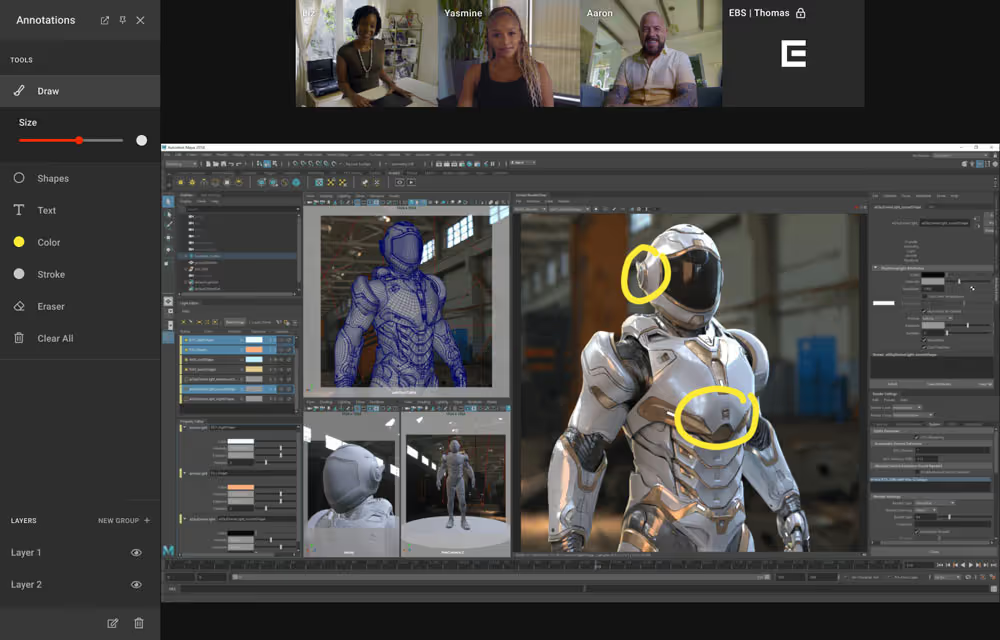
Just because your team is in different locations doesn’t mean you’re stuck collaborating through endless email chains and clunky back-and-forth revisions.
Instead of cobbling together multiple collaboration software suites, simply set up an Evercast session so clients and team members can join the discussion with one click.
Specifically designed with the needs of video editors in mind, Evercast allows you to stream editing sessions in HD while video chatting with your team as you review, notate, and apply changes in real time.
With 4K/60fps video streaming, 10-bit color, surround sound support, and frame-accurate playback, Evercast easily adapts to your creative workflow, supporting your team’s dynamic needs.
Key features:
- Flexible suite to integrate seamlessly with any workflow
- Ultra-low latency HD video streaming (less than 150ms average globally)
- Built-in video conferencing
- 4K/60fps video streaming with up to 10-bit 4:4:4 color precision
- Full-spectrum audio with 5.1 and 7.1 surround sound support
- Record and review functions to revisit key session moments
- On-screen drawing for visual notations
- Timestamped comments
- No required proprietary hardware
- Password-protected sessions and encrypted links
- Security protocol approved by all major studios
Best for:
Evercast is excellent for studios and creative teams seeking a professional, all-in-one solution for real-time remote collaboration. The platform provides video conferencing, annotations, frame-accurate notes, recording and playback, and numerous additional features for collaborating from afar.
Pricing:
Plans start at $549/month. Custom packages are available for larger studios or teams.
Create together remotely, in real time

Wipster

If you want a simple way to keep your creative team and your clients on the same page with a work in progress, Wipster is a great platform for getting and receiving edit approvals.
Key features:
- “Stages” feature, allowing everyone to see the approval stage of each project (e.g., “needs changes” or “approved”)
- Links activity notifications to browser, email, or Slack so you never miss an update
- Assigns tasks, organizes files, and tracks project versions side by side
- Integrates directly with the Adobe Suite, Slack, Dropbox, Vimeo, and more
Best for:
Wipster is ideal for teams and studios seeking video review tools alongside basic project management features.
Pricing:
Wipster plans start at $11.95 per month for individuals. Team plans start at $25 per user per month, with a discount for annual plans.
Frame.io

Collaboration isn’t the only technological hurdle to get over when working remotely. You need to quickly and safely transfer media files between team members and devices while also tracking versions and allowing for additional note-sharing between clients and team members.
Frame.io is a fantastic platform you can custom-fit to your workflow, letting you share, annotate, and manage all your media throughout a project.
Key features:
- Lightning-fast media upload speeds (less than 3 minutes for 5GB of data)
- Supports most common video editing software integrations with an API that allows it to be custom-fit to your workflow
- Timestamped notes and on-screen annotations
- Free mobile app for on-the-go review
- Built-in version tracking
Best for:
This platform is best for editors who need basic tools for internal or client feedback. Though Frame.io doesn’t have any live collaboration tools, it does provide a simple, sleek way to leave timestamped notes across the desktop and mobile versions of the program.
Pricing:
Frame.io is free for up to 2 users, and paid packages start at $15/user per month. Custom pricing is available for enterprise customers.
Editing tools
These software tools are the top contenders for non-linear editing (NLE).
Adobe Premiere Pro
A cornerstone software for most editors, Adobe Premiere Pro has quickly become a favorite among editing platforms for digital video editing for a reason.
It’s power-packed with features and has a relatively intuitive user interface that allows for fast editing of nearly any project, from simple interviews to action-packed feature films.
Key features:
- Available for both Mac and PC
- Can handle nearly any audio or video format
- Works seamlessly with other Adobe programs
- Used widely among other professionals
- Can export in any format for distribution or visual effects editing
Best for:
Premiere Pro is ideal for casual to highly experienced professionals seeking a powerful and widely used editing workflow, especially if you frequently work with other programs in the Adobe suite, such as After Effects, Audition, or Photoshop.
Pricing:
Premiere plans start at $22.99/month for an individual license. They can also be bundled into a Creative Cloud package of all Adobe apps for $59.99/month.
Avid Media Composer

As the preferred editing platform of digital post-production houses for decades, Avid Media Composer is an essential platform for any video editor to master.
Having Avid in your toolkit alongside both Premiere Pro and Final Cut Pro helps ensure your creative team can operate within their preferred workflow.
Key features:
- Available for both Mac and PC
- Can handle nearly any audio or video format
- Used widely among other professionals
- Seamlessly compatible with Pro Tools and other external creative software
Best for:
Avid Media Composer suits high-end production houses, editors, and video professionals well. While it has a learning curve and is somewhat expensive for casual editors, it remains the industry standard for high-end projects.
Pricing:
Plans start at $39.99/month for an individual license, with discounts available for annual billing.
Final Cut Pro

Closing out our great trifecta of editing platforms, Final Cut Pro has long been the darling of Mac users, dating back to when programs like Avid didn’t work on Apple products.
Final Cut Pro is good for compiling fast and straightforward linear edits. If you’re a Mac editor, it’s always good to have this program on hand, just in case.
Key features:
- Ultra-intuitive user interface (heavily favors drag-and-drop style editing)
- Great VR editing features
- Includes motion-graphics templates and visual effects
- Fast rendering times
- Only available in the Mac app store
Best for:
Final Cut Pro is ideal for casual video editors or those advancing from iMovie. The platform does have some impressive editing capabilities for its affordable price point, though its isolated Apple ecosystem comes with some considerable limitations for collaboration.
Pricing:
You can purchase Final Cut Pro for the one-time price of $299.99.















.avif)









.avif)


.avif)