Remote audio production has grown leaps and bounds in the last decade, and where there used to be one stalwart piece of technology that made it all possible, there are now dozens of new competitors popping up all over.
The old tech we’re talking about here is an ISDN (Integrated Services Digital Network). Invented in the 1980s, it was the only reliable way to send broadcast-quality audio from studio to studio remotely.
Now there’s a hot new competitor on the market that’s been giving ISDN a run for its money: Source Connect. This darling of the digital age has quickly become the number one competitor of the old analog tech, but what really sets them apart from each other?
In this article, we’ll put audio transmission tools ISDNs and Source Connect head-to-head to help you decide which one is the best solution for your remote audio production needs.
What do Source Connect and ISDN do?
In their essence, both Source Connect and ISDN allow you to transmit and receive broadcast-quality audio in real-time from pretty much anywhere and are both used for remote audio recording and broadcasting to keep teams in sync.
The main differences between Source Connect and ISDN
While both Source Connect and ISDN allow you to transmit and receive high-quality audio remotely, the way they accomplish this is very different. ISDN uses a system of digital telephone connections to transmit and receive audio signals. Because of this, it requires special transmitters and receivers to operate. It also requires special training, as the setup and operation are more complex than many other systems.
However, for this investment, you’re rewarded with one of the highest-quality remote audio solutions in the world. Even though the tech was invested in the 1980s, it is still held up as one of the gold standards of remote audio quality.
Source Connect also allows users to transmit high-quality audio, but instead of relying on telephone systems, it transmits digital audio via a UPD (User Datagram Protocol).
What this means on a practical level is that Source Connect doesn’t require any special equipment outside of an internet-connected device to operate. This lowers the barrier to entry significantly for anyone looking to share remote audio, and it’s what’s made Source Connect the top competitor against ISDN. High quality files can quickly transmit at high speeds.
Head-to-head comparison
Ok, here’s what you’ve been waiting for. It’s time to put these programs up against each other and see which ones excel in each of our key categories:
Ease of use
- Winner: Source Connect
- Why: Ok, this one was a no-brainer. ISDN is a highly technical system that requires not only specialized equipment but also a good degree of training to operate. Source Connect operation is much more like any professional audio application and requires far less equipment and training to operate.
Audio auality
- Winner: ISDN
- Why: Audio quality is the reason that ISDN isn’t going away anytime soon. While internet-connected tech is coming closer and closer, ISDN is still hands-down the highest quality audio you can send and receive remotely.
Price
- Winner: Source Connect
- Why: Again, the biggest downfall to ISDN is its complexity and cost. An ISDN line install can cost hundreds of dollars, while transmitters can cost thousands. Source Connect just requires an internet connection and a monthly fee to access, which can be as low as $35 per month for the standard package (with a one-time setup fee of $75). If you’re on a budget, Source Connect should be your obvious bet.
Who is ISDN best suited for?
- Professional recording studios: A professional recording studio that wants to have access to top-end audio quality that can be sent and received remotely will likely benefit from having a permanent ISDN system installed.
This ensures that they can always transmit broadcast quality anywhere in the world for pretty much any purpose, which can be critical when you’re working with A-list recording artists or recording time-sensitive voice-over tracks.
- Radio stations: This may be obvious, but an ISDN line is perfect for radio stations. The crisp audio quality means that listeners will get the best possible listening experience even if the artist or guest is in a studio on the other side of the country.
Who is Source Connect suited for?
- Independent audio producers: If you’re running a small studio and can’t afford the massive investment of ISDN, Source Connect is the perfect solution for you. The audio quality is excellent, it boasts ultra-low latency, and your remote talent can connect to it from anywhere.
- Remote musicians/voice actors: If you’re a remote artist or voice talent who’s looking for a solution that will allow you to connect with clients and producers all over the world without breaking the bank, Source Connect is your best option.
So, which one should you choose?
The biggest divide between Source Connect and ISDN is usability and price. If price isn’t a significant obstacle and your priority is getting the absolute highest quality remote audio possible, then you’re a good candidate for an ISDN line.
For pretty much everyone else, Source Connect is likely the better alternative. It requires much less up-front investment both monetarily and technically and is much less daunting to learn how to operate.
Another tool to consider
One feature that both ISDN and Source Connect lack is any sort of video capabilities, which is becoming more and more necessary for teams working remotely from their home studio.
While you can communicate with your talent via audio through the platforms, there are downsides when you’re limited to audio interfaces. Anyone who has done this for an extended period of time knows that it’s not quite the same as working in a studio together where you can read each other’s expressions and body language to aid communication. And Zoom or Skype isn’t the best for streaming screenshare while editing and video conferencing.
Evercast is a remote collaboration platform specifically designed for video and audio production teams. It allows editors to stream their work sessions in HD while video chatting and making notes with their other remote team members, all under one seamless platform.
It pairs perfectly with programs like Source Connect, allowing you to work in Source Connect while communicating face-to-face. All you need is a WiFi connection.
Working with a purpose-built platform for video and audio editing collaboration makes all the difference when you’re looking to recreate that authentic feel of being in the editing station together.
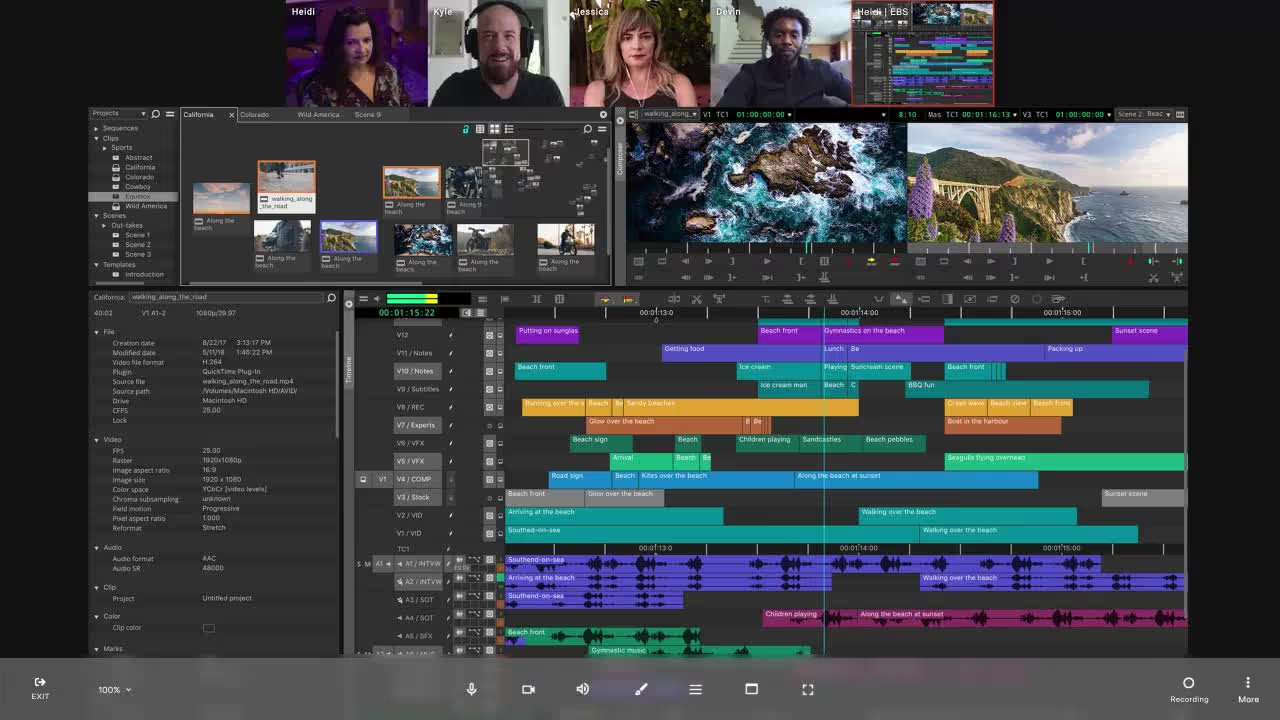
It prioritizes low-latency streaming, so everyone is watching and listening to the same thing at the same time, as it was intended. It allows team members to make notes attached to specific timestamps in the video, saving you time hunting down the exact moment to make a change. You can even stream video clips for remote voice-over and ADR sessions.
Create together remotely, in real time

Most importantly, it allows you all to look each other in the eye as you collaborate and see people’s reactions in real-time, an important and often overlooked part of the creative process.
It allows you to feel the “rhythm” of your creative product and your creative team and make those “gut instinct” choices that sometimes become your savior. And being able to do it all in one interface that works seamlessly with whatever editing software you use makes it the perfect ecosystem for audio spotting, mixing, and anything else your project may demand.















.avif)









.avif)


.avif)