Whether you find yourself modeling, tracking, or compositing, you can now build photorealistic sets with your team from afar. However, you need the right software to do your best work.
Real-time rendering requires a particular set of parameters that generalized software simply can’t accommodate. In addition to collaborative features that enable interactivity with your team, you need tools built for full sound, color, and sparkling high resolution to get your project over the finish line.
This guide lists some of the best virtual production software suites to help you make meaningful work, regardless of your team’s location. Along with some of our favorite software recommendations, we share what you can expect from these top-notch suites so you can create without compromise throughout your virtual production pipeline.
What is virtual production software?
Virtual production generally combines virtual and physical filmmaking techniques to construct photorealistic worlds using LED walls. Through game engines, filmmakers render stunning sets in real time, capturing them in combination with physical set elements. The 3D engines can create additional depth, perspective, and lighting shifts, adding to the realism of a hybrid set.
This workflow is unique. It requires pre- and post-production CGI work since the camera captures renderings directly. Virtual production software gives filmmakers enhanced control over capture conditions and allows talent to see real-time renderings, which can lead to more robust performances.
Virtual production tools encompass a wide range of features under the umbrella of the overarching workflow. Modeling, rendering, tracking, and compositing are just a few of the essential tasks in the virtual production process.
The 6 best virtual production tools
Let’s look at some of the best software available to support your entire virtual production workflow from start to finish.
1. Unreal Engine: Best overall

Used on projects like the Dune franchise and Disney’s The Lion King, Unreal Engine is respected for its ability to create immersive virtual environments and character animations. It’s one of the few suites with a real-time rendering engine, letting you view changes as you execute your vision with precision.
With its node-based workflow, expansive asset library, wide variety of animation tools, and compatible plugins, it’s no wonder so many industry giants trust this software.
Top features
- Real-time, studio-grade rendering for high-quality graphics
- Node-based workflow
- Asset library with textures, models, and sounds
- Vast plugin ecosystem
- Integrated timeline and animation tools
Pricing
Unreal Engine is free for individuals and companies generating under $1M in annual revenue. Over that, the subscription starts at $1,850 per seat, per year.
2. SceneForge Studio: Best for beginners

If you’re just starting to create immersive environments, SceneForge Studio offers an affordable choice to help you learn the ropes. The suite provides an extensive library of textures and models to play with, which you can quickly incorporate into a scene with the drag-and-drop interface.
SceneForge Studio enables both augmented and virtual reality and offers cross-platform support to test your environments across several platforms.
Top features
- Consumer-friendly drag-and-drop interface
- Expansive library of 3D textures, sounds, and models
- Supports augmented reality
- Cross-platform compatibility
- Affordable, entry-level software
Pricing
SceneForge currently offers multiple pricing plans. There is a free, limited version with watermark. Pro versions start at $39/month.
3. Unity: Best community-based platform

Unity provides a powerful 3D modeling suite paired with user-friendly controls to help you build landscapes, characters, and more. With Unity’s physics simulation tools, you can effectively model realistic levels of depth and perspective.
You can also customize the user interface with scripting of your choice. Plus, Unity has a large community of developers to offer support while running through your workflow.
Top features
- Physics simulation tools
- Extensive support network of developers
- Flexible user interface and scripting
- Cross-platform compatibility
- Access to asset store with textures, scripts, and 3D models
Pricing
Unity is free for hobbyists and small indie teams. Unity Pro starts at $200/month per seat. Custom enterprise pricing is also available.
4. Maya: Most versatile

Maya is a robust suite for both modeling and animation. With high-quality rendering, you can count on Maya’s models to provide the depth and perspective needed throughout your virtual production process.
Create in Maya using the node-based rigging system. You can also connect Maya to Autodesk’s motion-tracking suite, MotionBuilder (covered below), for a faster animation workflow.
Top features
- Super versatile software for environment and character modeling
- High-quality image and video rendering
- Extensive compositing suite for post-production
- Integrates with Autodesk’s MotionBuilder
- Node-based rigging system
Pricing
Maya pricing starts at $255 for monthly billing or $168/month billed annually. There is also a flexible credit-based plan available.
5. MotionBuilder: Best for motion tracking

MotionBuilder is Autodesk’s arm dedicated to character animation. It's compatible with Autodesk Maya and has motion tracking and editing features to speed up the animation process.
With advanced posing and character rigging capabilities, you can produce more realistic animations and even retarget your motion data to different rigs. The user interface is relatively flexible, and you can choose between C++ or Python scripting languages.
Top features
- Robust character animation suite
- Flexible user interface and scripting options
- Motion capture integration tools
- Advanced posing and character rigging capabilities
- Integrates with Autodesk Maya
Pricing
MotionBuilder subscriptions start at $2,300/year for one user.
6. Houdini: Best for node-based production

Houdini’s unique procedural node-based workflow lets the suite capture dynamic details essential for creating a photorealistic virtual environment. Its dynamic engines can easily simulate fluids, and the power particle engine delivers some of the most sophisticated effects.
You can customize the scripting language to your taste. The integrated lighting and rendering tools are integral for building compelling simulations.
Top features
- Node-based procedural workflow for complex effects
- Fairly flexible native HScript coding language
- Powerful particle system for striking details
- Dynamic engines for complex simulations of fluids, smoke, and other objects
Pricing
You can get Houdini Engine for free if you're an indie creator generating less than $100K in annual revenue. For more professional features and functionality, Houdini Indie is $299/year, and commercial plans start at $1,415/year.
Bonus: The ideal companion real-time collaboration tool
Some virtual production suites provide helpful software integrations that can make virtual production collaboration easier. However, this isn’t the case for all tools, and integrations likely won’t compensate to give you a typical in-studio experience.
You’ll likely move from one software suite to another throughout the production pipeline. That’s why having a centralized real-time collaboration hub is critical to keeping your workflow efficient, especially with a team working in several locations and across various software suites.
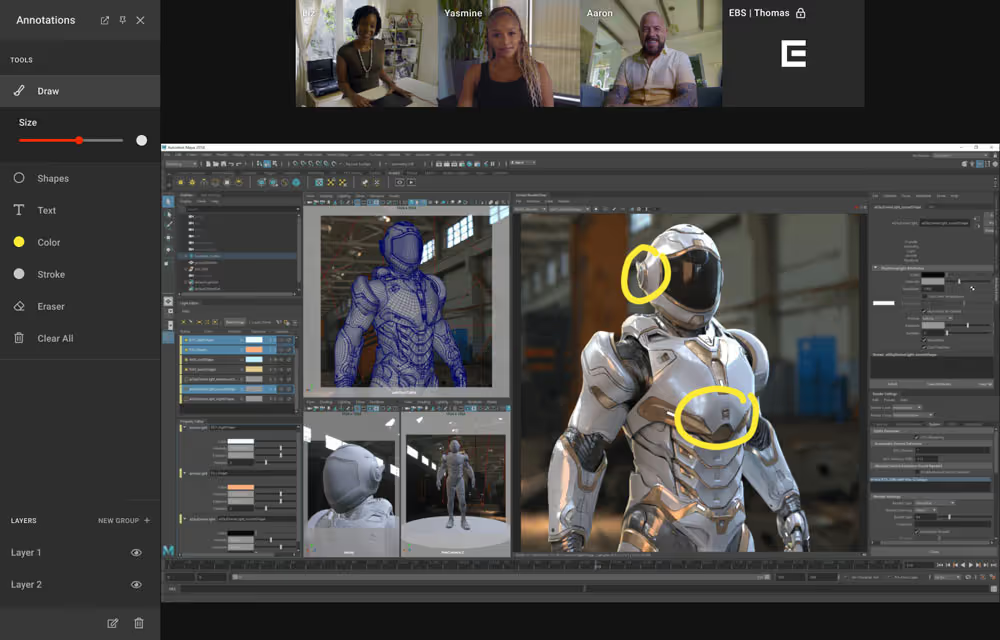
Create together remotely, in real time

If you want to recreate the closest thing to an in-person collaboration experience while working virtually, consider Evercast. The Evercast suite is an all-in-one tool with video conferencing, 4K video streaming, and real-time annotation tools, and it’s used by professionals at all major film studios as well as top game developers.
Whether you’re working on scripts, animations, live-action footage, game design, editing, or any other creative project, Evercast can stream your workflow with up to 4K resolution with ultra-low latency. It provides 7.1 surround sound streaming, 10-bit 4:4:4 color, and frame-by-frame accuracy to create a virtual studio experience catered to professionals.
Evercast excels even with CPU-heavy software, allowing you to collaborate across multiple locations without missing a beat.
Top features
- Color-accurate streaming from any game engine or other software in up to 4K resolution, 60fps, and 10-bit 4:4:4 color depth.
- Full-spectrum audio and multi-channel surround sound (5.1 and 7.1)
- Real-time collaboration with video conferencing, chat, annotations, drawings, and recording
- Secure, encrypted sessions with security approval from every major studio in Hollywood
- Ultra-low latency streaming (less than 100ms globally on average)
- 24/7 white glove technical support
- No proprietary hardware required
What Evercast customers are saying:
“Evercast has become my go-to weapon for production...I couldn’t imagine life without it."
— Ric Waugh, director of Angel Has Fallen and Greenland
“Whether we were reviewing sequences, VFX shots, music, or any other piece of the puzzle, we used Evercast to include anyone and everyone in the day-to-day creative decisions—no matter where they were in the world.”
— Justin Yates, 3D editor/lead assistant editor, Transformers: Rise of the Beasts
“When we had to start working remotely, the audio was my biggest concern. Evercast makes it feel like we’re actually mixing in a room together; it’s been beyond helpful."
— Michael McMahan, creator/executive producer of Star Trek: Lower Decks
Pricing
Evercast’s pricing starts at $549/month, with flexible pricing on request. Learn more about plans and pricing here.















.avif)









.avif)


.avif)