Few things are more frustrating than experiencing constant interruptions over your live video stream, whether working remotely, entertaining an audience, or simply catching up with an old friend.
While video streaming latency can be fickle without an optimized setup, several solutions can dramatically reduce latency in your stream.
In this article, we’ll uncover the ins and outs of video streaming latency, highlighting how to improve latency while live streaming and sharing several platforms that cater to low-latency video streaming.
What is latency in video streaming?
Latency is the amount of delay experienced between what you broadcast and what a user receives on the other end of the stream. Standard video streaming latencies vary depending on the context of the stream, but there are three primary types of latency you may encounter.
Ultra-low latency
Ultra-low latency provides an almost instantaneous stream, essential for real-time collaboration or interactive live streaming. For these high-quality streams, you want to prioritize 200 milliseconds of latency or less.
Low latency
Though low-latency streams have a slightly longer delay, it’s small enough that audience participants can feasibly communicate with the stream host. This latency level averages 3 to 5 seconds and pairs well with gaming streams and sports broadcasting.
Standard latency
Standard latency is often between 5 and 7 seconds of delay. You can still broadcast your stream effectively, but the gap may be too large to facilitate real-time engagement across the stream. Standard latency applications include virtual classes, webinars, or broadcasting pre-recorded media like TV or film.
Factors that affect your video streaming latency
Here are a few factors that may affect your video streaming latency:
- Internet connection: The quality of your internet connection and your viewers’ internet connection can greatly affect your video latency, leading to more of a delay with a poor connection.
- Video quality: Higher resolution video tends to lend itself to higher latency since the stream must transmit more data.
- Processing power: Streaming platforms and software are optimized for different applications. Consumer-grade tools may support acceptable latency for low-lift applications, like a pre-recorded webinar, but introducing interactive features or other processes on your internet’s bandwidth can lead to additional latency.
- Streaming protocol: Certain streaming protocols, like RTMP, can lower streaming latency since they transmit the information into small chunks rather than one large mass at a time.
How to reduce your latency on a video stream
Use these strategies to help reduce your latency while streaming live video:
- Optimize your internet connection. Protect your bandwidth by eliminating any external tabs or processes possibly circulating in the background of your streaming computer and slowing your internet speed. Use a wired ethernet connection rather than Wi-Fi, and limit how many devices you actively use on the server broadcasting your stream.
- Reduce video quality. While a less favorable option, reducing your video quality can sometimes result in lower latency. If you require pristine video during your live stream while maintaining a certain low level of latency, you might have to purchase additional hardware like a capture card.
- Use software designed for low-latency streaming. Though a potentially helpful option, this approach depends on your specific video streaming application. You may experience limited success using mass-market software to support your unique streaming needs.
- Check your settings. Some streaming platforms may offer a low-latency streaming mode you can toggle to improve your broadcast.
Platforms that can help you reduce your latency even further
Several platforms designed to support low-latency live streams are worth considering for various creative endeavors.
Evercast
You can use several tools to offload or reduce the latency of your live stream. However, few options exist for consumers seeking a robust, all-in-one remote collaboration solution.
Evercast fulfills this need with flying colors, offering secure, ultra-low latency video streaming of under 150 milliseconds, on average, and paired with the ultimate suite of remote communication tools. With Evercast, you can create an “over-the-shoulder” viewing experience, enabling filmmakers, advertisers, game developers, audio engineers, and other creative professionals to work effectively from afar.
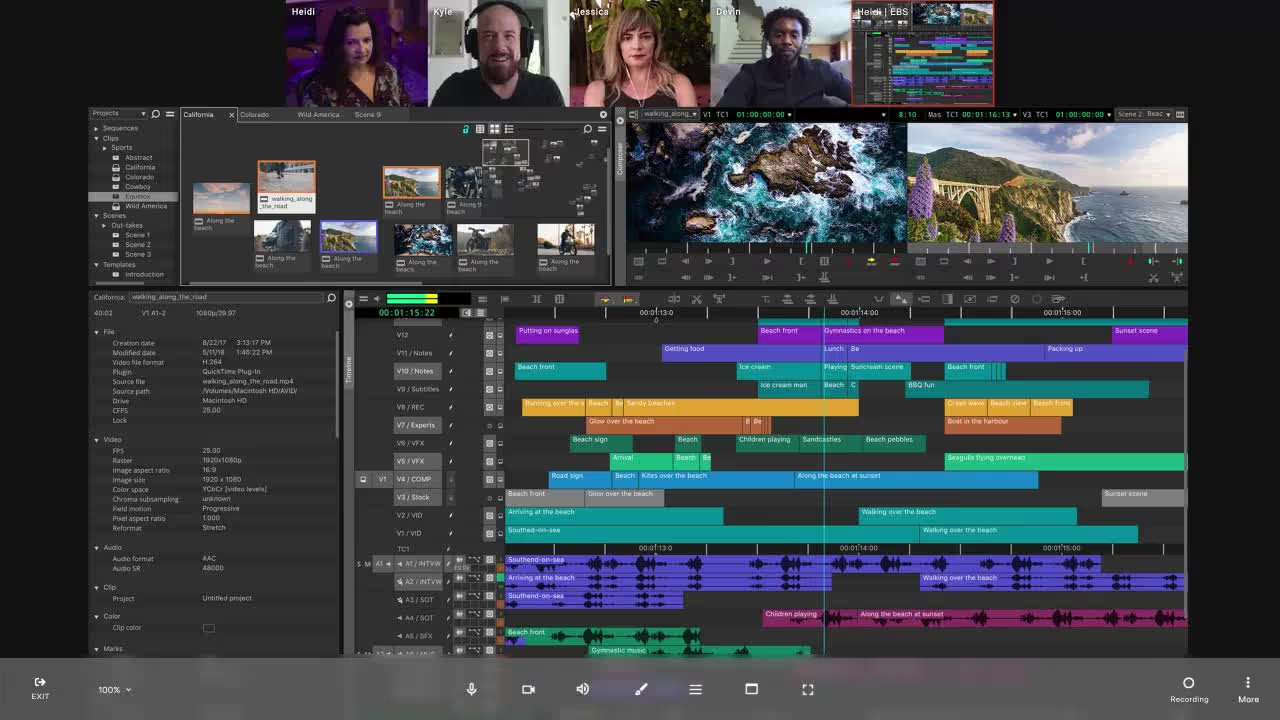
You can stream any workflow from any source on the Evercast platform in stunning 4K resolution, with 10-bit color accuracy and sparkling multichannel audio. Plus, with 24/7 technical support, you can count on Evercast to facilitate collaboration on high-level projects. Its security protocol is also approved by every major Hollywood studio.
Clients and team members can join your Evercast sessions with a simple click. Once inside the virtual room, participants can video conference live, send messages, and annotate according on screen. You can test Evercast by booking a live demo here.
Average latency: Global average of less than 150 milliseconds (<80ms within the US)
Best for: Evercast offers secure, low-latency streaming for unparalleled communication, with 4K video conferencing, screen sharing, and chat and annotation tools. The platform is best for real-time creative collaboration for remote workflows like video editing, 3D and VFX, sound mixing, game development, or marketing. You can also stream your camera feeds from set to anywhere in the world.

Create together remotely, in real time

Audiomovers
Remotely working in music or pro audio in real time requires a special set of collaboration tools, and Audiomovers offers an effective solution for transmitting uncompressed audio. This way, you can offload some of the burden of your streaming latency. You can pair Audiomovers with a consumer-grade video conferencing tool like Zoom to create a remote workflow that doesn’t compromise audio quality.
Audiomovers acts as a VST plugin that can sit on the individual tracks or master bus of your DAW, transmitting to an audio live stream that can be accessed via your web browser.
However, it’s worth noting that piecing together multiple tools for a low-latency video stream can lead to more margin for error. Tools like Evercast, on the other hand, provide a single suite that supports both HD audio and video, which can be more efficient for continuous, remote collaboration.
Average latency: 100 milliseconds or less
Best for Musicians and engineers needing to offload some of the latency that comes with uncompressed audio
Red5 Pro
Trusted by tech giants like AWS, NVIDIA, and Google, Red5 Pro primarily supports live broadcasting and live events. With the platform’s power and potential purchases of Red5’s proprietary hardware, individuals and businesses can count on the company’s low latency averages in a large-scale context.
However, note that Red5’s design is for live streaming only. You must look elsewhere for any interactive features or infrastructure for audience participation.
Average latency: 500 milliseconds
Best for: Broadcasting, sports, and live events
OBS
If you’re just starting as a video streamer, you might want to consider OBS, which supports relatively low latency levels with a non-existent price tag. This open-source software works well for simultaneous casting across common livestream platforms like YouTube and Twitch.
However, this free software comes with a slight learning curve due to its no-frills UI and lack of native customer support.
Average latency: By default, OBS Studio’s average latency is around 5 seconds. However, you can trade off video quality for a reduced delay in “low-latency mode,” which provides as little as 1 to 2 seconds of latency.
Best for: OBS Studio is one of the only free streaming tools with some features dedicated to latency optimization. It’s best for hobbyists or those looking for a free, casual platform, though the somewhat outdated user interface can take some getting used to.
Streamlabs
If you’re looking for a free streaming solution like OBS but want more customization options like branding or interactive widgets for your viewers, Streamlabs is a good option to consider.
This platform allows gamers and influencers to stream directly to their audiences with widgets like a spin wheel, tip jar, sponsor banner, and more. However, some widgets and capabilities are only available via the paid Streamlab Ultra plan.
Average latency: Built on OBS, this platform’s streaming latency averages 1–5 seconds, depending on the latency mode selected.
Best for: Live gaming or streaming to a broader audience















.avif)









.avif)


.avif)