You’re finally ready to go live on your stream when you notice significant delays between your input and the output broadcast. This situation can be downright frustrating and means you may be struggling with a case of high latency.
We get it. We’re experts on optimizing your stream, so in this guide, we cover everything you need to know about reducing latency. We also provide several solutions catered to different streaming scenarios so you can choose the right software to pair with your hardware.
What's considered ultra-low latency streaming?
While there’s no absolute consensus on what constitutes ultra-low latency streaming, it’s safe to assume that 2 seconds or less could fall under this category when it comes to broadcasting, though it varies depending on context.
Now, not every streaming scenario requires ultra-low latency streaming. For example, if you’re broadcasting a webinar to an audience where instantaneous interaction isn’t necessary, a few extra seconds of latency might not be an issue. A general rule of thumb is to ballpark low latency at 3 to 5 seconds of delay.
Larger media meant primarily for consumption, like a TV show or movie, might have more flexibility streaming at regular latency. Regular or standard streaming latency falls between 5 to 7 seconds of delay between the stream and broadcast output.
However, in the case of creative collaboration or any scenario where real-time interaction is necessary, ultra-low latency should be upheld at a more stringent standard. In these specialized applications, it’s ideal to opt for 200 ms of latency or less to ensure that the live collaboration is smooth and successful.
As a result, you should evaluate what type of latency you need based on the parameters of your stream (which we cover in more detail below).
Required latency needed for different streaming situations
Before honing in on a streaming platform, start by determining your ideal level of latency.
Regular (standard latency)
Standard latency works best for media designed for continuous consumption, with minimal live interaction needed. Here are some examples:
- Webinars
- Virtual classes
- TV shows
- Movies
Low latency
Low latency should be reserved for streaming scenarios requiring some level of live interaction but not necessarily continuous, active collaboration. Here are some of these scenarios:
- Gaming
- Live events and performances
- Sports broadcasts
Ultra-low latency
Ultra-low latency video is necessary for streaming media that requires active, creative collaboration or near-instantaneous interaction. Examples of these use cases can include the following:
- Creative collaboration while video conferencing
- Live auctions
- Real-time or interactive gaming streams
9 streaming platforms for these different use cases
Use this comparison overview to help determine the appropriate platform for your streaming and video quality needs.
1. Zoom
While Zoom is highly regarded as a video conferencing platform, it also provides streaming support through Zoom Events. This streaming arm offers ultra-low latency, an in-browser production studio, and interactive features so audience members can interact with one another via text or voice throughout the stream. However, note that all Zoom Events packages cost extra in addition to the traditional Zoom platform fee.
- Common level of latency: 200 milliseconds
- Best for: Casual video calls, webinars, courses, and classes
2. YouTube Live
YouTube Live offers both standard and low latency streaming tiers, though their lowest latency model does not support 4K resolution. This option is great for creatives, hobbyists, and professionals who have or are trying to cultivate a presence on YouTube outside the isolated stream. YouTube Live provides a live, interactive chat for audience members to use throughout the stream.
- Common level of latency: You can select several different latency tiers, but the standard YouTube live latency for interactive streams is less than 10 seconds.
- Best for: Gaming or commentary streaming
3. Evercast
If you’re looking for ultra-low latency for creative collaboration or real-time remote work with colleagues, Evercast can help you create an “over-the-shoulder” experience. With video conferencing and content streaming combined, the platform has staggeringly low latency of less than 150 milliseconds globally on average, supporting stunning 4K resolution, multi-channel audio, and 10-bit color accuracy.
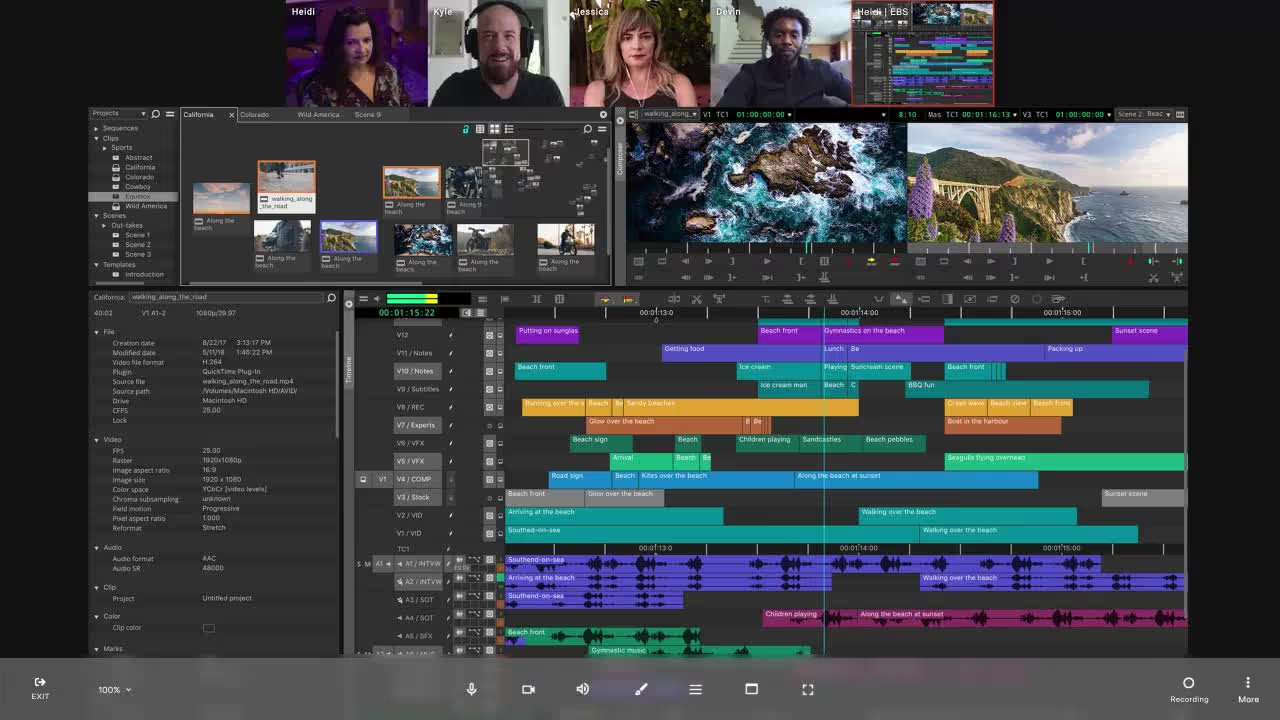
Optimized for film, advertising, game development, and audio professionals, Evercast can support streaming CPU-intensive programs or assets, unlike most consumer-grade streaming platforms.
The Evercast suite supports live streaming of any workflow in real time, HD video conferencing, and live, frame-accurate annotations for enhanced communication. Backed by 24/7 technical support and security approval from all major film studios, Evercast services can provide the protection and care that high-level projects deserve.
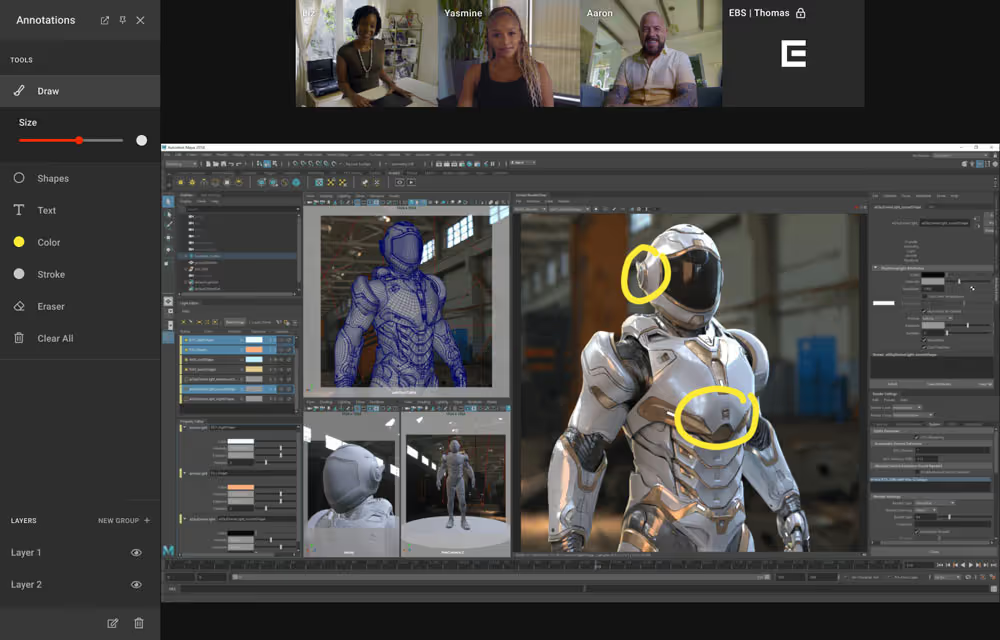
Evercast allows users to stream directly from any source (any creative software, media files, NDI, even live cameras) while video conferencing with their team. With the recording feature, you can also revisit sessions with time-stamped comments and interactive playback.
- Common level of latency: 150 milliseconds global average
- Best for: Real-time, creative collaboration for remote workflows
If you’re seeking a real-time, over-the-shoulder experience for creative collaboration or working from afar, book a live Evercast demo.
Create together remotely, in real time

4. Twitch
With its friendly user interface and standard latency levels, Twitch has long been a haven for gamers and hobbyist streamers. While not the fastest streaming platform around, Twitch offers an intuitive interactive chat for fans and holds more exposure potential compared to standalone software solutions.
- Common level of latency: 5 seconds
- Best for: Gaming
5. OBS
Open Broadcast Software (OBS) supports relatively low latency levels, especially for a free platform. Trusted by a variety of live streamers, OBS offers simultaneous casting across social platforms like X (formerly Twitter) or Facebook Live. However, given its somewhat outdated UI, OBS can take time to get used to. It’s not the most plug-and-play streaming platform available.
- Common level of latency: OBS has a standard latency of around 5 seconds, but it also has a “low latency mode” that can provide as little as 1 to 2 seconds of latency.
- Best for: Virtual classes, webinars, and interacting with fans
6. Vimeo
Vimeo offers a browser-based production studio for live streaming with several helpful engagement tools. Though not the most efficient for latency, audiences can raise hands, enter breakout rooms, comment, and react to your stream, all within the Vimeo interface. It’s a very consumer-friendly platform, as the studio provides multiple 1-click buttons so you can simultaneously cast your stream on platforms like LinkedIn and Facebook.
- Common level of latency: Vimeo has 15 seconds of latency on average, but their Enterprise plan offers a low latency mode, taking the latency down to 5–7 seconds of delay.
- Best for: Presentations, webinars, and live events
7. Red5 Pro
Designed for live, real-time streaming, Red5 Pro is often the go-to platform for live sports or broadcasting due to its notably low latency levels. While it does support almost real-time streaming, you may need to purchase some of Red5 Pro’s proprietary hardware to achieve optimal latency. Trusted by companies like Google and Sony, you can count on Red5 Pro to support projects at scale.
- Common level of latency: 500 milliseconds
- Best for: Sports, live events, or live streams with regular interaction
8. Dacast
Trusted by many large brands like Kellogg’s and The Weather Channel, primarily for live video broadcasting, Dacast doesn’t have the lowest latency of the options on our list. However, the platform has been around for over a decade, offering a stable experience for its users. If you don’t need the bells and whistles that come with interactive streaming elements, Dacast may be a great option for a steady, dependable streaming experience.
- Common level of latency: 10 seconds
- Best for: Event broadcasts
9. Uscreen
Uscreen’s platform is specifically for video creators developing premium subscription services for their subscribers. Alongside static hosting, Uscreen offers a built-in live streaming suite, allowing creators to stream courses, classes, events, and more. Audiences can live chat while viewing the stream, which supports standard latency and HD streams.
- Common level of latency: 10 seconds
- Best for: Online classes, courses, and webinars















.avif)









.avif)


.avif)