Dubbed a hub for “no compromise streaming,” Streambox offers Spectra, an encoder designed to help creative professionals stream up to 4K HD video and 16-channel audio for virtual production, editing, color grading, animation, and more via an encrypted connection (specs may vary based on your subscription tier).
Spectra runs on Windows, Mac, and Linux platforms and supports 4:4:4 RGB color accuracy. The platform is compatible with Avid Media Composer, Adobe Premiere and After Effects, DaVinci Resolve, Unreal Engine, and Blackmagic video cards.
While this Streambox encoder has impressive features, it might not always meet the needs of professional production studios due to the software’s inherent limitations. With no real-time collaboration tools like video conferencing, chatting, and annotation tools, you can’t use Streambox as a true remote substitute for in-person collaboration.
However, other robust platforms are available for online production sessions. If you’re seeking the most efficient solution for studio-grade collaboration, this article can help you weigh the options and nail down an ideal replacement.
Shortcomings of Streambox
Streambox is known for its high-quality encoding capabilities, but it comes with its limitations:
- No recording functionality: Streambox offers no option to record locally or review past streams. That means your remote collaboration sessions depend on coordinating the respective schedules of your entire team.
- Limited platform compatibility: Streambox only provides five platform use cases, which might not be applicable depending on your workflow. Plus, you have to license Streambox separately for each platform, which can add up fast if your process includes multiple software suites.
- No annotation tools: The platform does not provide any native chat or annotation tools. Streambox can provide effective encoding, but it's not an all-in-one tool for remote collaboration. Facilitating communication requires additional third-party tools since Streambox simply shuttles high-quality audio and video.
- 4K resolution and color precision cost extra: While Streambox can provide up to 4K resolution and 12-bit color, each is an additional cost on top of your monthly licensing fee.
- No built-in video conferencing: Streambox lacks video conferencing capabilities, so you have to integrate another third-party platform like Zoom into your workflow to create a genuine in-studio experience.
- Complex installation configurations: While Streambox does provide a knowledge base for Spectra setup, getting up and running can be complex, especially if you don’t have a general background in IT. Streambox provides a support helpline, but the hours are limited to 9 AM to 5 PM Pacific Time.
The 5 best Streambox alternatives
Understandably, Streambox won’t meet the needs of every creative professional looking for a single solution for remote collaboration. Consider the following five alternatives to suit your streaming work session needs.
Evercast

Evercast offers an all-in-one solution for studio professionals, providing a flexible, customizable online workspace. While Streambox requires assistance from other communication tools to provide real-time collaboration, Evercast’s suite lets you stream content in 4K, video conference, chat, share notes, and record sessions with frame-to-frame accuracy.
With sessions designed to be sleek and seamless, Evercast participants simply click a button to join the workspace—no proprietary hardware required. With ultra-low latency and color-accurate streaming, providing precise feedback in real-time is easy, whether you’re editing, color grading, building a 3D environment, or communicating with your team.
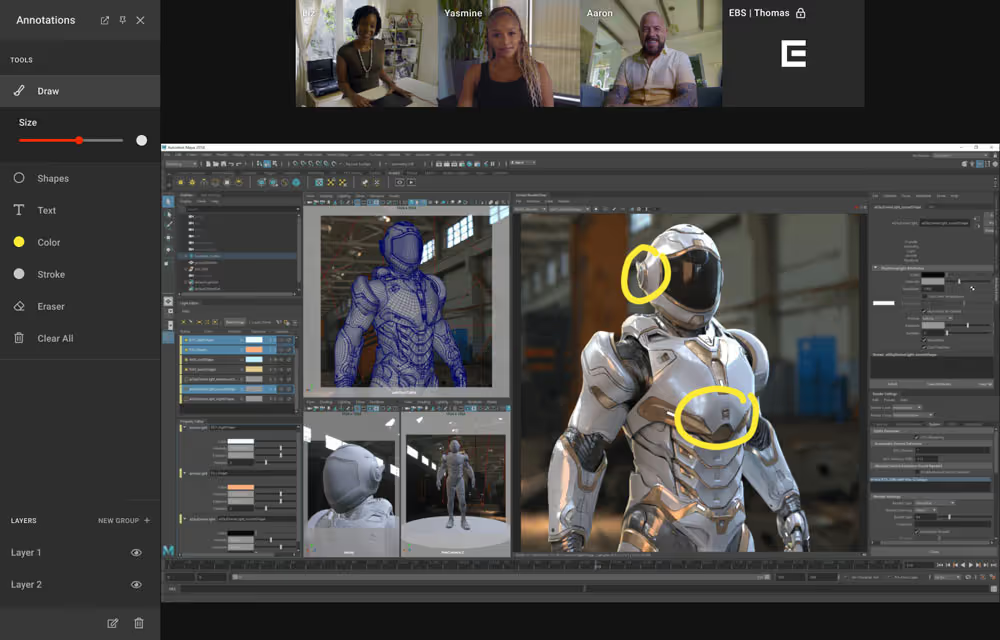
The platform’s security protocol is approved by all major Hollywood studios, allowing you to work confidently throughout any stage of your production process. Evercast’s support team is available 24/7 to ensure that each session runs with the efficiency and professionalism of any top-tier production.
Strengths
- A true, all-in-one creative collaboration suite with 4K screen sharing, video conferencing, timestamped comments, and drawing tools for live annotations
- Flexible workflow, compatible with any creative software, media files, live cameras, and more
- Ultra-low latency (under 150ms globally)
- Native recording and playback capabilities
- 5.1 and 7.1 surround sound audio streaming
- Backed by 24/7 white-glove support
Weaknesses
- A premium price tag, though unique in providing all the remote collaboration tools needed within a single subscription, plus 24/7 support
- Though there is no technical limit to the number of participants in a session, generally user bandwidth and hardware allow for an average of 25 participants at once.
Similarities between Evercast and Streambox
- Both provide real-time video streaming with creative software like Adobe, Avid, and Unreal Engine.
- Each platform has up to 4K video, depending on your specific licensing package.
- Both suites utilize security features to keep professional workflows confidential.
- Both offer optional cloud-based encoding to lighten the load on your computer’s processing power (CPU).
Key differences between Evercast and Streambox
- Evercast is compatible with any creative workflow, while Streambox is limited to specific platforms.
- Streambox doesn’t offer real-time collaboration tools, while Evercast provides the ability to video conference, record sessions, annotate, and comment.
- Evercast’s licensing allows a session for up to 25 participants (on average) at any time. Streambox requires a license per individual software and charges extra for full color and resolution.
- Evercast provides 24/7 white-glove support, while Streambox’s support is limited to standard Pacific Time working hours.
- Streambox offers 12-bit 4:4:4 color, while Evercast supports up to 10-bit 4:4:4.
Pricing: Evercast starts at $849/month for a flexible month-to-month subscription. Studios that commit to a longer contract can expect pricing to start at $549/month. Flexible pricing is available on request. Evercast also provides custom pricing options through their Enterprise packages.
Final word: Evercast is an ideal mix of power, flexibility, and efficiency, delivering a true all-in-one collaborative software solution. The platform’s dynamic and studio-grade features are well-suited to professionals seeking a seamless integration for their creative workflows.
Create together remotely, in real time

Louper

Browser-based Louper provides live video conferencing, annotation tools, and note-taking capabilities for connecting from afar. To stream content, Louper supports multiple encoders (including its own Louper Desktop Encoder (LDE), OBS, and hardware encoders).
However, the platform can be slightly unstable because it relies on a fluctuating internet connection. It also requires integration with an encoding tool such as Streambox, so it’s not a one-touch solution for creative collaboration.
Strengths
- Real-time collaboration tool
- Frame-to-frame accurate annotations, drawings, and notes
- Live video conferencing and streaming
- Fairly affordable pricing for smaller teams
Weaknesses
- Accommodates only up to 8 people at one time with standard packages
- Can fluctuate significantly based on internet connection
- Lack of advanced color capabilities
- Requires the use of an outside encoder to stream workflow in 4K
Similarities between Louper and Streambox
- Both platforms can provide 4K streaming.
- Louper and Streambox integrate directly with several popular creative software suites.
- Each tool comes with privacy and data protection features.
Key differences between Louper and Streambox
- Louper requires the use of another tool to stream workflows at 4K.
- Streambox provides up to 12-bit 4:4:4 color, while Louper doesn’t offer color precision.
- Louper provides live feedback tools and video conferencing.
Pricing: Louper’s Starter plan is $33/month for up to 3 participants per room. The Louper Studio plan is $73/month for up to 8 participants per room. Annual billing options are available, as is custom pricing.
Final word: Louper is ideal for hobbyists and creative professionals willing to navigate some additional steps and instability to create a real-time collaboration space.
Zoom

Zoom is primarily a video conferencing platform, but its integrations with OBS make it a valuable tool for remote collaboration with or without Streambox. The platform is easy to use on both desktop and mobile devices and offers native meeting recording capabilities, allowing participants to replay past sessions.
Strengths
- Uses live Zoom chat and reactions to provide live feedback
- Intuitive, easy-to-use platform
- Integrates with OBS to stream several media sources
- Records meetings
Weaknesses
- 1080p video streaming default
- Highly fluctuating latency as a web-based platform
- Lack of robust security features
- Few native video, audio, and color resolution controls
Similarities between Zoom and Streambox
- Both tools can be used in creative collaboration workflows, though each meets feedback needs differently.
- Zoom and Streambox have a cloud-based infrastructure, so having a stable internet connection is essential.
- You can schedule both Zoom meetings and Streambox Sessions ahead of time.
Key differences between Zoom and Streambox
- Zoom’s primary use is for video conferencing. Streambox is a live encoder that showcases a workflow.
- Zoom doesn’t support advanced color and natively compresses audio on its own.
- Zoom provides live collaboration features like live chat and screen sharing, while you need to use Streambox in conjunction with another application to communicate live with your team members.
Pricing: Zoom’s paid plans start at $13.933/month per user with up to 100 participants per meeting. The Business plans is $18.33/month per user, with up to 300 participants per meeting. Custom pricing is available for the Enterprise plan.
Final word: Zoom is a great companion tool for Streambox users since it provides reliable video conferencing features. However, the tool doesn’t have the streaming capabilities to support professional video, gaming, or audio applications.
ReviewStudio

Perhaps you’re seeking a tool with both media review and project management features. In that case, ReviewStudio could be worth considering, although you need to look elsewhere for live streaming integrations.
This platform lets you leave annotations, drawings, and comments from one frame to the next on over 100 media types. There are no live streaming or conferencing features, but it can fill the gap left by Streambox for collecting remote feedback.
ReviewStudio shines in its ability to delineate tasks and assign duties to specific team members within the suite. Set deadlines and send approval reminders to keep your crew right on track.
Strengths
- Frame-accurate annotations, drawing, and commentary
- Tracks project progress and assigns tasks to team members within the suite
- Designed for collecting remote feedback; share with team members via links
- Convenient compare mode to quickly see changes between file versions
- Supports over 100 different file types
Weaknesses
- No native live streaming or conferencing features
- Offline access not offered
- Requires use of a service like Streambox to execute remote collaboration live, not a standalone live collaboration tool
Similarities between ReviewStudio and Streambox
- Both ReviewStudio and Streambox can be used for many different media formats, though Streambox is more limited.
- Both cloud-based platforms depend on a stable internet connection to operate.
- Each platform offers tools for remote collaboration and can be used with one another to provide a more complete in-studio experience.
Key differences between ReviewStudio and Streambox
- Streambox is more real-time collaboration, while ReviewStudio is primarily for collecting feedback.
- ReviewStudio provides detailed annotation and commenting tools. Streambox doesn’t.
- ReviewStudio is naturally user-friendly, while Streambox might require more technical know-how.
Pricing: ReviewStudio offers a free Starter plan as well as Pro ($15/user/mo) and higher tiers—with annual billing options available.
Final word: ReviewStudio is an excellent tool for collecting feedback and project management, but it isn’t a live collaboration tool. The platform is best suited for teams who occasionally need an encoder like Streambox to collaborate live but primarily assign feedback remotely through ReviewStudio’s organized file-tracking system.
Frame.io

The cloud-based Frame.io is a well-regarded video review platform, allowing users to leave frame-to-frame feedback from their internet browser. Anyone with a link can leave notes, drawings, and precise comments tied to assets uploaded to Frame.io’s server. Frame.io can integrate directly with Adobe and DaVinci Resolve.
Strengths
- Frame-by-frame annotations
- Integrates seamlessly with Adobe Premiere Pro and After Effects
- Convenient web-based platform
- Easily track version history
Weaknesses
- No live conferencing feature
- Requires direct uploads to the Frame.io server
- More of a feedback-collection tool than a live collaboration tool
Similarities between Frame.io and Streambox
- Frame.io and Streambox can both be used to collect creative feedback.
- The cloud-based infrastructure behind both platforms allows participants to engage in sessions from anywhere.
- Streambox and Frame.io make a point to prioritize data security.
Key differences between Frame.io and Streambox
- Frame.io is primarily a web-based platform, while Streambox operates as downloadable software.
- Streambox offers live streaming through selected software suites. Frame.io allows users to leave remote feedback but doesn’t have conferencing or streaming features.
- Frame.io offers version tracking and frame-by-frame feedback, while Streambox doesn’t provide feedback tools.
Pricing: The Pro plan for up to 5 users is $15/user per month. The Team plan for up to 15 users costs $25/user per month. Custom pricing is also available.
Final word: Frame.io can be an excellent resource for gathering feedback on exported assets. However, without any audio or video conferencing capabilities, it’s not a live collaboration tool. Like Streambox, you need to adopt other pieces of software to use Frame.io in a live collaboration environment.
Create a true in-studio experience
Streambox’s Spectra encoder is a powerful streaming tool but can fall short as a complete collaborative experience. It’s limited to predetermined software based on an individual license, making it challenging for dynamic studios. The lack of annotation, conferencing, and native recording tools requires other software for live collaboration with the encoder.
Evercast provides 4K video streaming, video conferencing, recording, and frame-accurate annotations, all in one software solution—no proprietary hardware needed. Enjoy studio-grade collaboration with your remote production teams at the click of a button. Kick off your Evercast journey by booking a live demo.















.avif)









.avif)


.avif)